




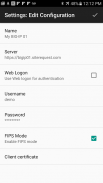





















F5 Access

Description of F5 Access
F5 নেটওয়ার্কস থেকে Android অ্যাপের জন্য F5 অ্যাক্সেস (পূর্বে Android এর জন্য BIG-IP এজ ক্লায়েন্ট হিসাবে পরিচিত) VPN এবং অপ্টিমাইজেশান প্রযুক্তি ব্যবহার করে এন্টারপ্রাইজ নেটওয়ার্ক এবং অ্যাপ্লিকেশনগুলিতে মোবাইল ডিভাইস অ্যাক্সেসকে সুরক্ষিত এবং ত্বরান্বিত করে। F5 BIG-IP® অ্যাক্সেস পলিসি ম্যানেজার™ (APM) এর একটি এন্টারপ্রাইজ স্থাপনার অংশ হিসাবে সুরক্ষিত VPN অ্যাক্সেস প্রদান করা হয়েছে।
এই অ্যাপ্লিকেশনটির ব্যবহার এখানে উপলব্ধ শেষ ব্যবহারকারী লাইসেন্স চুক্তির সাপেক্ষে:
https://cdn.f5.com/product/apm/apps/eula.html
অ্যাপ্লিকেশন ডাউনলোড এবং ব্যবহার করে, আপনি এর শর্তাবলীতে সম্মত হন।
Android™ এর জন্য F5 অ্যাক্সেস, সংস্করণ 3.1.2, বৈশিষ্ট্য:
- সমস্ত এন্টারপ্রাইজ অ্যাপ্লিকেশন এবং ফাইলগুলিতে সম্পূর্ণ স্তর 3 নেটওয়ার্ক অ্যাক্সেস
- প্রতি অ্যাপ ভিপিএন সমর্থন
- F5 BIG-IP APM দিয়ে অ্যাপ ট্র্যাফিক সুরক্ষিত করে কাজের জন্য Android এর জন্য সমর্থন
- Chrome OS এ Android এর জন্য সমর্থন
- স্বয়ংক্রিয় নেটওয়ার্ক রোমিং, যেতে যেতে সংযুক্ত থাকার জন্য
- প্রমাণীকরণের জন্য অ্যান্ড্রয়েড ক্রেডেনশিয়াল স্টোরেজ থেকে ক্লায়েন্ট শংসাপত্রের ব্যবহার
- নির্বিঘ্ন VPN সংযোগ শুরু করার জন্য SAML প্রমাণীকরণ
- SAML সহ মাল্টি-ফ্যাক্টর প্রমাণীকরণ সমর্থন
- ক্যাশ করা শংসাপত্রের পুনরায় ব্যবহারের জন্য বায়োমেট্রিক এবং ডিভাইস প্রমাণীকরণ
- রুটেড ডিভাইস সনাক্তকরণ
- এয়ারওয়াচ, MaaS360 এবং MobileIron Core থেকে MDM পণ্যের মাধ্যমে বিরামহীন ব্যবহারকারীর ব্যবস্থা
- ব্যবহারকারীর আইটি প্রশাসক প্রাথমিক কনফিগারেশন সেটআপ করার পরে সংযোগ কনফিগারেশনে ব্যবহারকারী সম্পাদনাগুলি নিষ্ক্রিয় করার জন্য পরিচালিত কনফিগারেশন মোড
- কাজের জন্য অ্যান্ড্রয়েডের জন্য সর্বদা ভিপিএন মোডে
প্রয়োজনীয়তা: (আপনার আইটি প্রশাসকের সাথে যোগাযোগ করুন)
- F5 BIG-IP® অ্যাক্সেস পলিসি ম্যানেজার
দ্রষ্টব্য: এই অ্যাপটি ডিভাইস প্রশাসকের অনুমতি ব্যবহার করে। অ্যাপ্লিকেশন আনইনস্টল করার নির্দেশাবলীর জন্য অনুগ্রহ করে F5 অ্যাক্সেস ব্যবহারকারীর নির্দেশিকা পড়ুন।
F5 সাপোর্টের সাথে যোগাযোগ করার আগে, অনুগ্রহ করে দেখুন: http://support.f5.com/kb/en-us/solutions/public/2000/600/sol2633.html
সমর্থিত অ্যান্ড্রয়েড সংস্করণগুলির জন্য, অনুগ্রহ করে https://my.f5.com/manage/s/article/K22258530 এ APM সমর্থন নীতি দেখুন

























